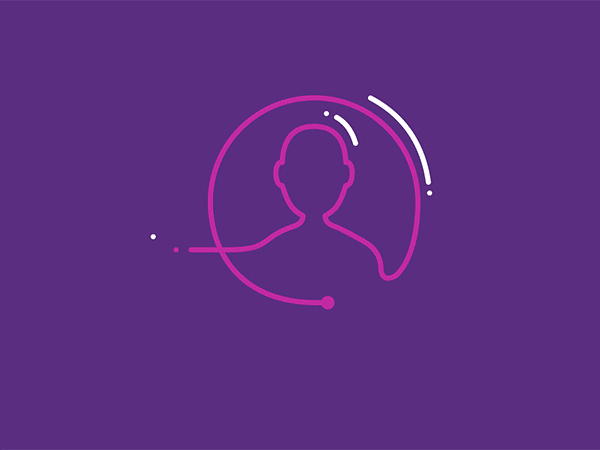# Git: Sistema de Control de Versiones Created by <i class="fab fa-telegram"></i> [edme88]("https://t.me/edme88") --- ## Bibliografia [](https://git-scm.com/book/en/v2) --- <!-- .slide: style="font-size: 0.60em" --> <style> .grid-container4 { display: grid; grid-template-columns: auto auto auto auto; font-size: 0.8em; text-align: left !important; } .grid-item { border: 3px solid rgba(121, 177, 217, 0.8); padding: 20px; text-align: left !important; } </style> ## Temario <div class="grid-container4"> <div class="grid-item"> ### GIT * Definición [Ejercicio: Instalar Git](U1_git.html#/5) * Configuración [Ejercicio: Configurar Usuario](U1_git.html#/10) * Servidores [Ejercicio: Crear Cuenta Github](U1_git.html#/14) * Estados * Comandos </div> <div class="grid-item"> ### Comandos * init * clone * status * add * commit * conventional commits * push * pull * log * diff [Ejercicio: Github Básico](U1_git.html#/32) * Software VCS [Ejercicio: Github Básico II](U1_git.html#/42) * Sobre git </div> <div class="grid-item"> ### Classroom * Qué es? [Ejercicio: Github Classroom](U1_git.html#/48) ### Comandos * branch * checkout * merge [Ejercicio: Git Branch](U1_git.html#/60) * Fork * Pull Request * Code Review </div> </div> --- ## Git * Sistema distribuido de control de versiones * Libre * Crea branches y hace merge rapido y fácil * Cada "Clón" es un repositorio completo ] --- 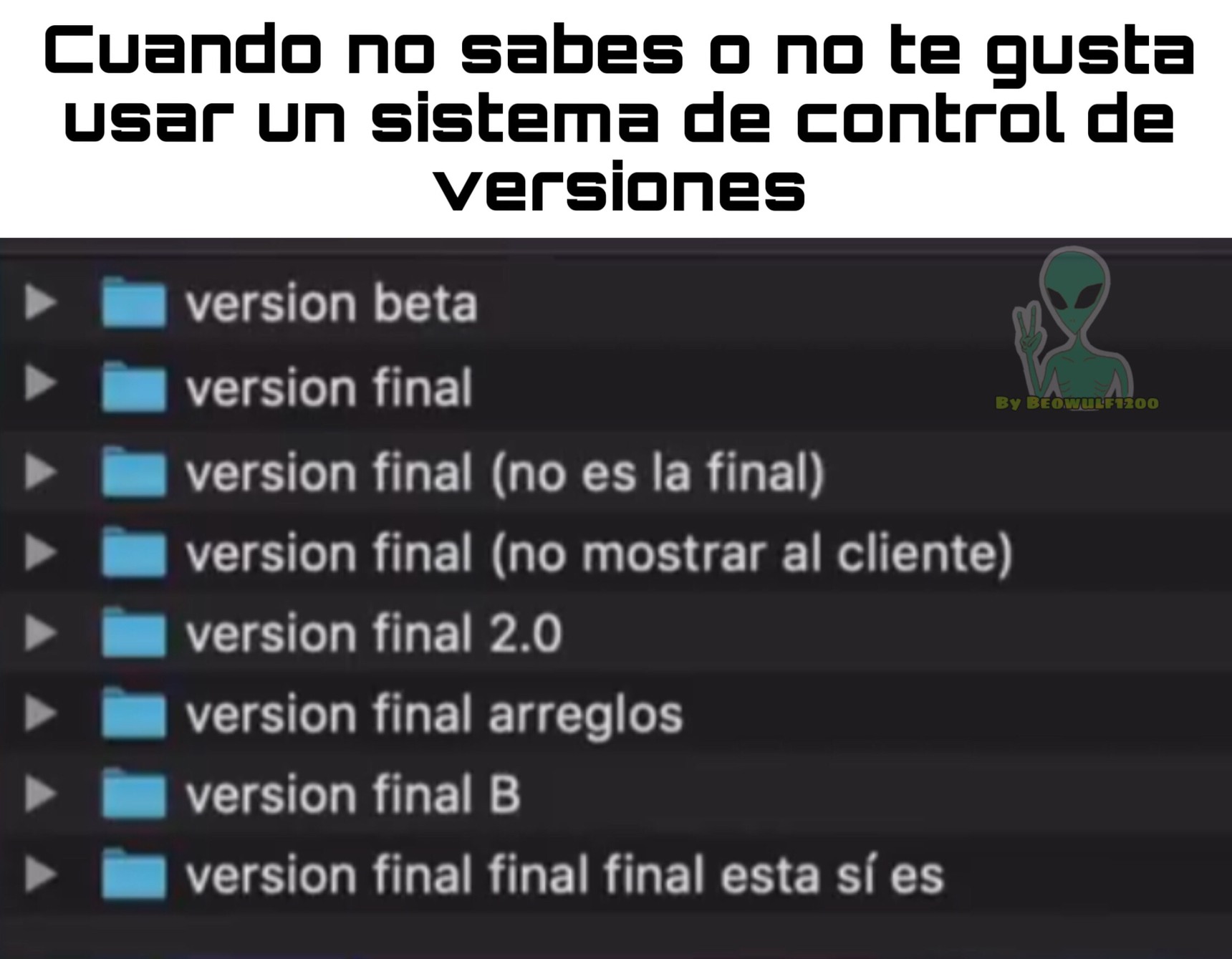 --- ### Instalar git en Windows 1. Ingresar a [https://git-scm.com/download/win](https://git-scm.com/download/win) 2. Descargar la versión **Standalone** 3. Durante la instalación dejar las opciones por defecto, excepto en el paso: * Git from the command line and also from 3rd-party software * Use Windows' default console windows 4. Abrir el **Cmd** o **Consola** o **Simbolos del Sistema** y escribir ```javascript git --version ``` <small> Deberas ver un texto como **git version 2.31.0.windows.1** </small> --- ## Ejercicio: Instalar Git <iframe width="560" height="315" src="https://www.youtube.com/embed/WEUliO01zL4" frameborder="0" allow="accelerometer; autoplay; clipboard-write; encrypted-media; gyroscope; picture-in-picture" allowfullscreen></iframe> ---- ### Instalar git en Mac Ingresar a [https://git-scm.com/download/mac](https://git-scm.com/download/mac) para leer los pasos 1. Abrir el **BASH** o consola y escribir el comando para instalar **BREW** (gestor de paquetes) ```javascript /bin/bash -c "$(curl -fsSL https://raw.githubusercontent.com/Homebrew/install/HEAD/install.sh)" ``` 2. Instalar **brew** (gestor de paquetes) ```javascript brew install git ``` ---- ### Instalar git en Linux Ingresar a [https://git-scm.com/download/linux](https://git-scm.com/download/linux) para leer los pasos 1. Abrir el **BASH** o consola y escribir ```javascript apt-get install git ``` o ```javascript yum install git ``` o el comando correspondiente con tu distribución de linux. --- ## git config Este comando permite establecer una configuración específica de usuario, como email, nombre de usuario, tipo de formato, etc Esta configuración se puede tener diferentes [alcances](https://www.theserverside.com/blog/Coffee-Talk-Java-News-Stories-and-Opinions/Where-system-global-and-local-Windows-Git-config-files-are-saved): system, **global**, **local**, worktree, portable. --- ## Git: Configuración Usuario Desde la consola de comandos: * Configurar usuario de manera Global ```javascript git config --global user.name "nombreUsuario" git config --global user.email miEmail@domain.com ``` La palabra **global** puede ser reemplazada por local, worktree, portable o system según sea necesario. * Ver configuración realizada ```javascript git config --list ``` --- ## Ejercicio: Configurar Usuario * Abre la consola de windows **cmd** (símbolo del sistema) o el Bash de Git (depende como lo instalaste) * Configura tu usuario de git de manera global (Recuerda tu nombre de usuario e email usados. Posteriormente lo usaras para tu cuenta de GitHub) --- ## Ejercicio: Configurar Usuario <iframe width="560" height="315" src="https://www.youtube.com/embed/R1DgidQBjgc" frameborder="0" allow="accelerometer; autoplay; clipboard-write; encrypted-media; gyroscope; picture-in-picture" allowfullscreen></iframe> --- <!-- .slide: data-background="images/herramientas/servidoresGIT.png" --> ## Git: Servidores * [Github](https://github.com/) * [Bitbucket](https://bitbucket.org/) * [GitLab](https://about.gitlab.com/) * [GiTea](https://about.gitea.com/) * [GitBucket](https://github.com/gitbucket/gitbucket) * [GitPrep](https://github.com/yuki-kimoto/gitprep) * [GNU Savannah](https://savannah.nongnu.org/projects/administration) --- ## Git: Servidores Los servidores permiten tener almacenamiento virtual de tu proyecto. Puedes guardar versiones del código y accederlas cuando lo necesites. --- ## Ejercicio: Creación de Cuenta en GitHub Create una cuenta en [gitHub](www.github.com) ...**Sign up** ...for Free Recuerda emplear el mismo nombre de usuario e email que tu usuario de github global. Una vez creada tu cuenta, enviar el nombre usuario al Profe por email, así puede validarlo! [](https://www.github.com) --- ## Ejercicio: Creación de Cuenta en GitHub <iframe width="560" height="315" src="https://www.youtube.com/embed/2xr8dkuMb_c" frameborder="0" allow="accelerometer; autoplay; clipboard-write; encrypted-media; gyroscope; picture-in-picture" allowfullscreen></iframe> --- ## Los 3 estados + Untraking * **Unmodified** los datos estan almacenados de manera segura en el repositorio * **Modified** Se ha modificado el archivo pero todavía no se ha confirmado * **Untrack** el archivo no lleva seguimiento de versionado --- ## Los 3 estados + Untraking  --- ## Git: Comandos Algunos comandos son: * init * clone * add * commit * push * pull * log * diff etc, etc, etc --- ## git init Permite crear un nuevo repositorio de git para comenzar a versionar los archivos. ```` git init ```` --- ## git clone Crea una copia local de un repositorio remoto. ```` git clone <repo url> ```` La última versión de los archivos del respositorio remoto se copian en nuestra computadora dentro de una nueva carpeta: NOMBRE_REPO Si queremos que en nuestro local el proyecto/carpeta tenga otro nombre, podemos agregar un parámetro más: ```` git clone <repo url> nombre_carpeta ```` --- ## git status Muestra la lista de archivos que se han cambiado junto con los archivos que están por ser añadidos (add). ```` git status ```` --- ## git add <!-- .slide: style="font-size: 0.90em" --> Permite agregar archivos al index. Es decir, selecciona el/los archivos que seran versionados en el proximo commit. ```` git add mi_archivo.html ```` Puedes agregar espacio y el nombre de otros archivos, o en lugar de un archivo poner el nombre de una carpeta (se agrega TODO su contenido), o emplear: ```` git add . ```` para agregar TODOS los cambios (pero CUIDADO!!! no agregues archivos que no deseas). --- ## git commit Permite guardar los cambios (versionar) en el repositorio local ```` git commit -m "Se agrego un elemento a la pagina" ```` --- ## Commit * Identificadores numéricos de 40bytes * Identificación de la persona que realizo el commit (nombre y mail) * Fecha del commit * Mensaje de texto asociado al commit (comentario personal de los cambios)  ---  --- ### Conventional commits Es una convención en el formato de los mensajes de los commits. Esta convención define una serie de reglas que hacen muy sencillo tanto la legibilidad del histórico del repositorio como el poder tener herramientas que automaticen procesos basándose en el historial de commits. [Conventional commits](https://www.conventionalcommits.org/en/v1.0.0/) ---- ### Conventional commits Posee la siguiente estructura: ```bash <tipo>(ámbito opcional): <descripción> ``` Ejemplo: ```bash fix(PDEC-2146): resize modal ``` ---- ### Conventional commits: Tipo <!-- .slide: style="font-size: 0.65em" --> Los tipos más comunes: - **feat:** cuando se añade una nueva funcionalidad. - **fix:** cuando se arregla un error. - **chore:** tareas rutinarias que no sean específicas de una feature o un error como por ejemplo añadir contenido al fichero .gitignore o instalar una dependencia. - **test:** si añadimos o arreglamos tests. - **docs:** cuando solo se modifica documentación. - **build:** cuando el cambio afecta al compilado del proyecto. - **ci:** el cambio afecta a ficheros de configuración y scripts relacionados con la integración continua. - **style:** cambios de legibilidad o formateo de código que no afecta a funcionalidad. - **refactor:** cambio de código que no corrige errores ni añade funcionalidad, pero mejora el código. - **perf:** usado para mejoras de rendimiento. - **revert:** si el commit revierte un commit anterior. Debería indicarse el hash del commit que se revierte. ---- ### Conventional commits: Ventajas - Conseguimos un acuerdo en el formato de los commits con todo el equipo de desarrollo tanto interno como externo - Armonía en el histórico del repositorio - Generación automática de CHANGELOG - Versionado automático del proyecto --- ## git push Envia los cambios realizados al repositorio remoto. ```` git push ```` --- ## git pull Trae los cambios del repositorio remoto. Debe emplearse, por ejemplo, cuando el repositorio remoto ha sido actualizado manualmente, o, en el caso del trabajo colaborativo, si nuestro compañero ha subido cambios con un push. ```` git pull ```` --- ## git log Muestra el historial del repositorio, un listado de todos los commits realizados, junto con detalles del autor y fecha del cambio. ```` git log ```` --- ## git diff Muestra los cambios que se realizaron en los archivos (con respecto al último commit) ```` git diff ```` --- #### Antes de comenzar... sabes usar lo básico de la consola??? | accion | comando | Windows | Mac | |------------------|---------|------------|------------| | change directory | cd | cd carpeta | cd carpeta | | change directory a carpeta padres | cd.. | cd.. | cd .. | | ver contenido de un directorio | dir | dir | ls | --- ## Ejercicio: Github Básico * Crear un repositorio (inicializarlo) * Clonar el repositorio * Agregar archivo * Guardar cambios en repositorio local * Guardar el commit en el repositorio remoto * En el navegador, visualizar los commits realizados <!--(No te preocupes, hay un [PDF](https://drive.google.com/open?id=15WiD8tBJ1rZtosfbDFEaoFBBAbN8oJh5) con el paso a paso y capturas de pantalla)--> --- ## Ejercicio: Github Básico ````html <!DOCTYPE html> <html lang="es"> <head> <meta charset="UTF-8"> <meta name="description" content="Free Web tutorials"> <meta name="keywords" content="HTML,CSS,XML,JavaScript"> <meta name="author" content="John Doe"> <meta name="viewport" content="width=device-width, initial-scale=1.0"> </head> <body> </body> </html> ```` --- ## Ejercicio: Github Básico <iframe width="560" height="315" src="https://www.youtube.com/embed/IxlMd1Mu_40" frameborder="0" allow="accelerometer; autoplay; clipboard-write; encrypted-media; gyroscope; picture-in-picture" allowfullscreen></iframe> --- ## Ejercicio: Github Básico Con este ejercicio aprendimos los comandos para: * Clonar un respositorio remoto ```` git clone https://github.com/mi_usuario/nombre_repositorio.git ```` * Verificar que archivos del repositorio cambiaron ```` git status ```` --- ## Ejercicio: Github Básico Con este ejercicio aprendimos los comandos para: * Añadir el cambio al siguiente commit ```` git add nombre_archivo ```` * Guardar cambios en repositorio local ```` git commit -m "Comentario" ```` * Guardar el commit en el repositorio remoto ```` git push ```` --- ## Ejercicio: Github Básico Los siguientes comandos * git clone * git status * git add * git commit * git push ### Es lo más importante de Git. APRENDANLO COMO SU NOMBRE!!! --- ## Y si no me gusta emplear lineas de comando? Hay otras alternativas, como emplear softwares de VCS. Sin embargo...la mayoría de interfaces gráficas de usuario solo implementan una parte de las características de Git por motivos de simplicidad. Muchas veces cuando se presentan conflictos en estos softwares, por problemas de configuración o acciones mal realizadas, hay que solucionarlas por linea de comandos. --- ## por que debo emplear lineas de comando? <!-- .slide: data-background="images/herramientas/hackerman.jpg" --> Para sentirse como **Hackerman** xD Aprendiendo **Git** por linea de comandos no dependeras de ningun software, y podras realizar TODAS las acciones. --- ## Esto de la linea de comandos sigue sin convencerme... En la siguiente diapositiva tienes algunas opciones de software para VCS. Puedes probar y usar cualquiera :D Depende de ti! (pero en clase solo veremos linea de comandos) --- <!-- .slide: data-background="images/herramientas/SOFTsubversionado.png" --> ## Software para VCS * Linea de Comandos * GitHub for windows * Tortoise * SourceTree (BitBucket) * GitKraken ---- ## GitKraken  ---- ## SourceTree  ---- ## Git Tortoise  ---  --- ## Repaso de Terminología * **Repositorio:** Colección de todas las referencias, base de datos, objetos y una copia de trabajo. * **Commit:** Es una foto del proyecto en un tiempo determinado. * **Tag (etiqueta):** Una etiqueta a un commit en particular * **Ref o referencia:** Cadena de 40 bytes que representa una version/commit. --- ## Ejercicio: Github Básico II * Realizar un cambio en el repositorio remoto * Ver el repositorio local (esta ese cambio?) * Traer los cambios del repositorio remoto al local <!--(No te preocupes, hay un [PDF](https://drive.google.com/open?id=1fImvKA6bvFDLyq0-17OHXUeUGhJmJLBK) con el paso a paso y capturas de pantalla)--> --- ## Ejercicio: Github Básico II <iframe width="560" height="315" src="https://www.youtube.com/embed/eqEVgp98qcY" frameborder="0" allow="accelerometer; autoplay; clipboard-write; encrypted-media; gyroscope; picture-in-picture" allowfullscreen></iframe> --- ## Sobre Git Puedes versionar código, documentos de texto plano... Pero recuerda que GIT no está optimizado para subir VIDEOS o imágenes muy pesadas, o archivos binarios (como instaladores). Usa Git sabiamente pequeño padawan. --- ## Github https://gitexplorer.com/  --- ## GitHub Classroom Plataforma que facilita el intercambio de código entre alumnos y docentes, manteniendolo versionado. Permite el trabajo colaborativo, gestión de issues, code reviews, feedback, etc. --- ## Ejercicio: GitHub Classroom * Crear un repositorio para los ejercicios de la materia, empleando el código base de los ejercicios (servira para avanzar con html, css, js más adelante). [Link Classroom 2025](https://classroom.github.com/a/AJOJ1SC2) <!--Paso a paso aquí...[PDF](https://drive.google.com/open?id=1scW5JZ3puH0uPpmzckFkEgE8TjqSJbV8)--> --- ## Ejercicio: GitHub Classroom <iframe width="560" height="315" src="https://www.youtube.com/embed/BH2V4aBNkYk" frameborder="0" allow="accelerometer; autoplay; clipboard-write; encrypted-media; gyroscope; picture-in-picture" allowfullscreen></iframe> ---  --- ## Git Brach Branch significa **rama**. Las ramas son caminos que puede tomar el desarrollo de un software, algo que ocurre generalmente para resolver problemas o crear nuevas funcionalidades. Las **branch** permiten que nuestro proyecto pueda tener diversos estados y que los desarrolladores sean capaces de pasar de uno a otro de una manera ágil. El **branching** permite el desarrollo en paralelo sin interferencia entre las diferentes ramas. --- ## Git Brach Cuando se crea un repositorio, por defecto se emplea la rama principal **master** (en local) o **main** (en remoto). Podemos verificar esto entrando a nuestro repositorio (ejercicio1), y escribiendo: ``` git branch ``` ---  --- ## Branching * Master/main: Contiene una versión estable y funcional del código. * Se pueden crear ramas para desarollar nuevas funcionalidades **feature** * En equipos de trabajo, Se puede crear una rama para cada desarrollar o **developer** * Se pueden crear ramas para trabajar en soluciones a los defectos o errores encontrados, **hotfix** --- ## Comandos de Branch * branch * checkout * merge * push --- ## git branch Permite visualizar en que rama se está trabajando ```` git branch ```` ó, Permite crear una rama nueva ```` git branch nombre_rama ```` --- ## git checkout Permite movernos de una rama a otra ```` git checkout nueva_rama ```` --- ## git merge A medida que crees ramas y cambies el estado del las carpetas o archivos tu proyecto empezará a divergir de una rama a otra. Llegará el momento en el que te interese fusionar ramas para poder incorporar el trabajo realizado a la rama master. Parados en la rama **master**: ```` git merge nueva_rama ```` --- ## Ejercicio: Github Branchs Empleando el repositorio ejercicio 1: * Visualizar en que rama estamos trabajando * Cree una nueva rama (develop) * Vea el listado de todas las branchs * Cambie de rama * Realice algún cambio en el código y commit al repositorio local * Visualice en Github los commits de las branchs * Merge de la nueva rama con Master * Borrar una branch --- ## Ejercicio: Github Branchs <iframe width="560" height="315" src="https://www.youtube.com/embed/2KXSZtjzgkA" title="YouTube video player" frameborder="0" allow="accelerometer; autoplay; clipboard-write; encrypted-media; gyroscope; picture-in-picture" allowfullscreen></iframe> --- ## Fork Alguna vez te pasó que en **GitHub** encontraste un código que te era de utilidad? Quizás encontraste un código de un juego y te dijiste: "Quiero hacer mi propia versión"? O un proyecto que era interesante y querias hacer tus propias pruebas? Esto se soluciona con un **fork**!!! --- ## Fork Hacerle **fork** a un repositorio significa copiarlo. Así podemos modificar el código sin afectar al proyecto original. Se utiliza para proponer cambios en el proyecto de otra persona u organización ó para utilizar el proyecto de otra persona como punto de partida para nuevas ideas. --- ## Fork: Ejemplo Si quisieras investigar como hacer filminas con tecnología markdown, podrías emplear este [repositorio](https://github.com/UCC-LabCompu2/filminas)  --- #### Hice un cambio muy bueno en el repositorio, y quisiera que el autor original del código incorpore ese cambio?!? Esto se soluciona con un **pull request** --- ## Pull Request Un pull request es una petición que el propietario de un fork de un repositorio hace al propietario del repositorio original para que este último incorpore los commits que están en el fork. También se denomina pull request a una solicitud que se realiza de una branch a otra para mergearse (generalmente después de un code review y si no se tienen permisos de merge a master). <!--http://aprendegit.com/que-es-un-pull-request/--> --- ## Code Review Todo buen PR, requiere code review, es decir, que otro dev revise el código que desarrollamos, previo a mergear la rama. Ayuda a detectar errores en el código (lógicos, ortografía, funcionalidad), previo a su pase a producción. El revisor puede aprobar el código y mergearlo, o solicitar al dev que realice correcciones. Todo push que se realice, se agregará al PR mientras este esté abierto. --- ## Code Review  --- ## Code Review  --- ## ¿Dudas, Preguntas, Comentarios?